Hello Bloggers!
I keep talking and talking (and talking) about this word “reciprocation.” According to the Online Etymology Dictionary, reciprocation means:
“to return, requite,” 1610s, back-formation from reciprocation, or else from Latin reciprocatus, past participle of reciprocare “rise and fall, move back and forth; reverse the motion of,” from reciprocus (see reciprocal). Related: Reciprocated; reciprocating.
Let’s focus on this idea of “to return.” Reciprocation means to give back what has been given, or to reflect in equal measures. Now sometimes, we can reciprocate above and beyond what we have been given, but for now, let’s just look at the prospect of equal reciprocation.
What does this look like in blogging? In some ways, it is extremely simple:
If someone visits your blog, visit theirs.
Of course, we can take this even further with a like for a like or a comment for a comment. 99% of the time, I do my very best to engage in this method of reciprocation. For instance, if someone visits my blog and leaves a comment, I open their blog in a new tab before I respond to them and so on and so forth. If you examine the photo below, you’ll notice that I have 17+ tabs open.
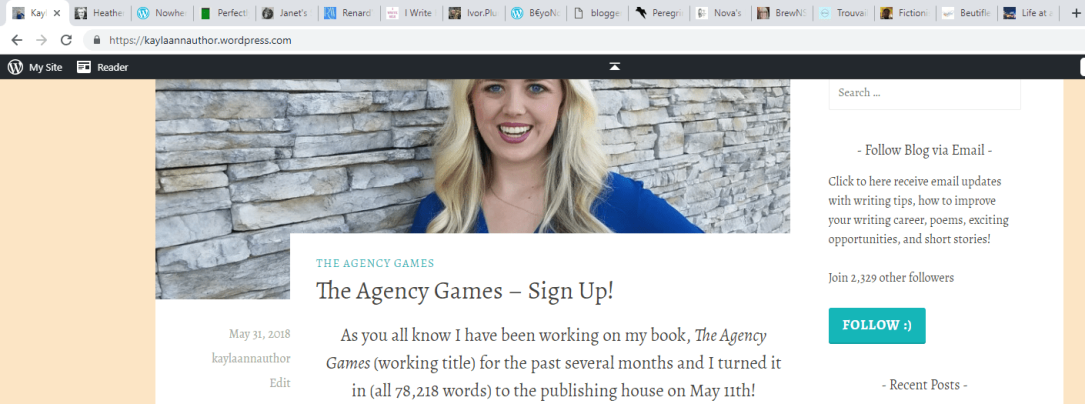
The first tab is my site, this is where I open my notifications and check my likes, read comments, and respond. As I am going through my notifications, every time I come across a comment on my blog, I do my best to open a new tab with that bloggers blog. After I have finished my responses to comments, I then spend about an hour or so going through the blogs and reciprocate!
When I go to their blogs, I often read the latest post or find a post (if they have many) that stands out to me. Sometimes, if I have nothing to say (which happens rarely), I’ll simply “like” their post because I hate leaving empty, meaningless comments. For the most part however, I usually leave at least one comment on one blog post before moving on to the next blog.
“Now Kayla Ann,” you might be asking, “Does that mean I have to follow everyone who follows me?”
Goodness no! Following should be a response of genuine interest, but I’ll discuss this further in an upcoming blog post!
So what do you think of my rules of reciprocation? Do you have a similar system? How do you engage in reciprocation?
Happy Blogging!
©KaylaAnnAuthor
© KaylaAnn and KaylaAnnAuthor.wordpress.com, 2018. Unauthorized use and/or duplication of this material without express and written permission from this site’s author and/or owner is strictly prohibited. Excerpts and links may be used, provided that full and clear credit is given to KaylaAnn and KaylaAnnAuthor.wordpress.com with appropriate and specific direction to the original content.



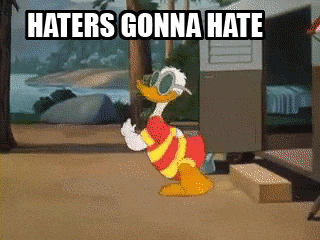
You must be logged in to post a comment.